Facebook is widely recognized as one of the largest social media platforms globally, where billions of users watch and share videos regularly. Nonetheless, downloading videos directly from Facebook is not possible. Fortunately, the VidMate app offers a simple solution to download Facebook videos with ease. In this guide, we will illustrate how to download Facebook videos using the VidMate app step by step, enabling you to enjoy them offline on any of your devices.
How to Download Facebook Videos with VidMate App
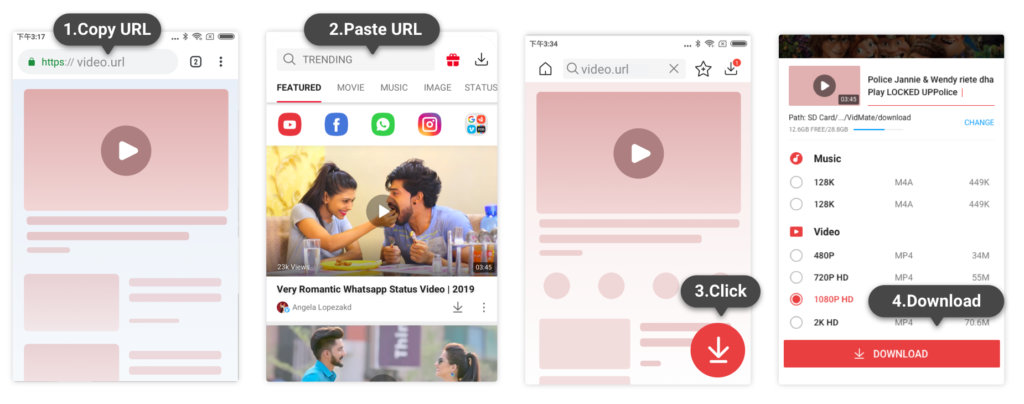
Step 1: Install VidMate App
To start downloading videos from Facebook, first you need to install the VidMate app on your Android phone. But remember, the VidMate app isn’t available on the Google Play Store because of its video downloading capabilities. So, follow the steps below:
- Open your Android mobile device’s web browser like Google Chrome or Mozzila and visit the mentioned VidMate app download page link (https://vidmateapkdownload.in/).
- Once the website is open click on the “Download the VidMate APK” button from the website.
- After the apk file download completes, click on the APK file. When you click on that you may see the pop-up to enable installation from unknown sources in your device settings.
- So, follow the on-screen instructions on how to install the VidMate app on your mobile device.
Step 2: Open the VidMate App
Once the VidMate app is successfully installed on your mobile device, open the app by clicking on its icon.
Step 3: Download Facebook Videos
If want to download public Facebook videos on your mobile to see offline then simply follow these steps:
- Click to open the Facebook app and locate the video where you want to save the downloaded file.
- Then tap on the video to play it.
- Below the video, you will see three dots which denoting the “More” options, you just need to tap on them.
- Now, from the menu which appears, choose “Copy Link.”
- After copying the link, return to the VidMate app. The app will automatically prompt you to download the video.
- Choose your preferred format and resolution, and then tap “Download” to start the process.
Conclusion
If you want to save your favorite Facebook videos for offline viewing, VidMate’s video download feature can simplify the process. However, it is important to remember that downloading and sharing copyrighted videos without permission is illegal. Please use this feature responsibly. Enjoy watching your favorite Facebook videos offline on your preferred device with VidMate, the easy-to-use download tool.

